Cohere 教程:使用 Cohere 构建产品描述生成器 API
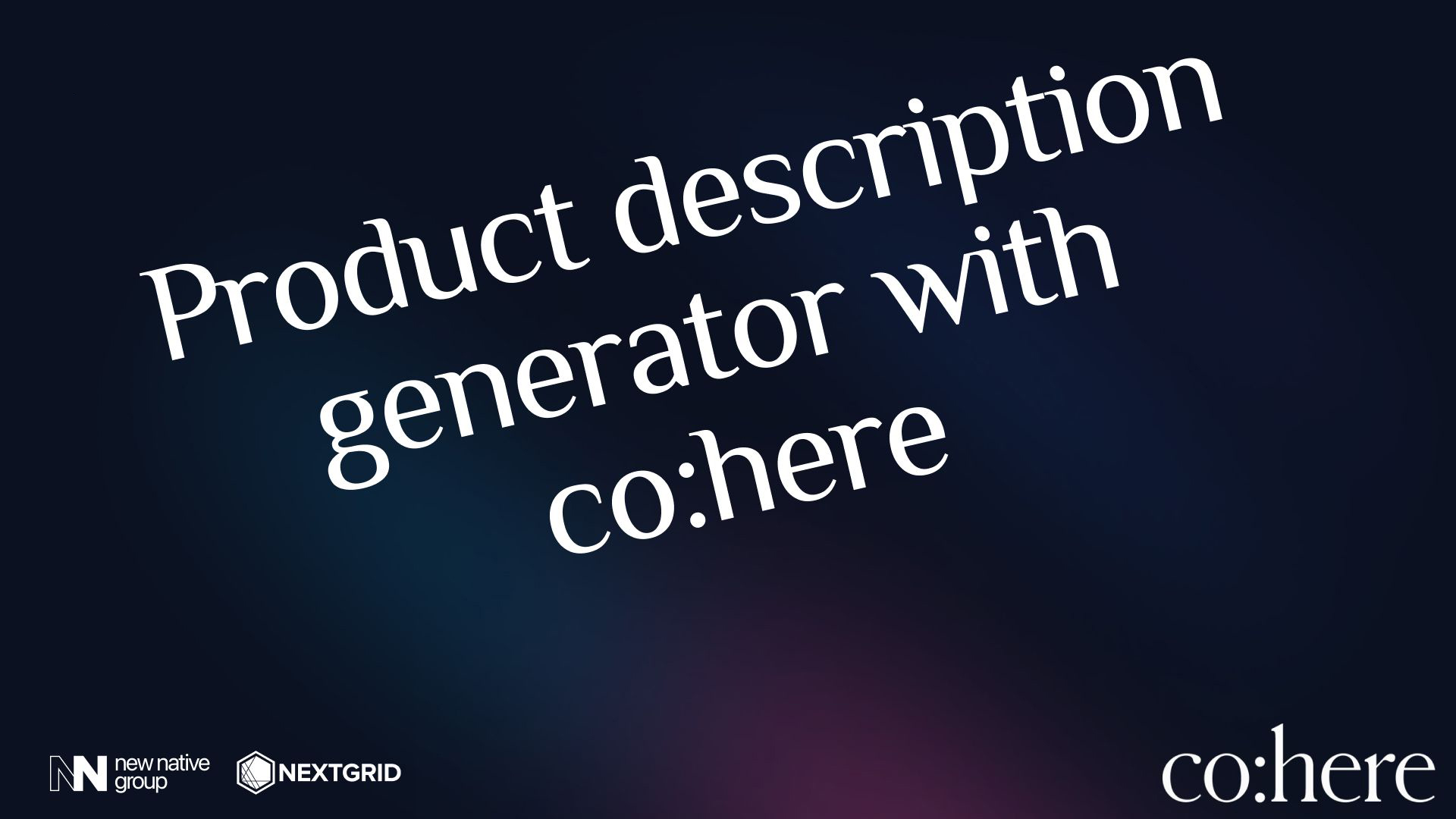
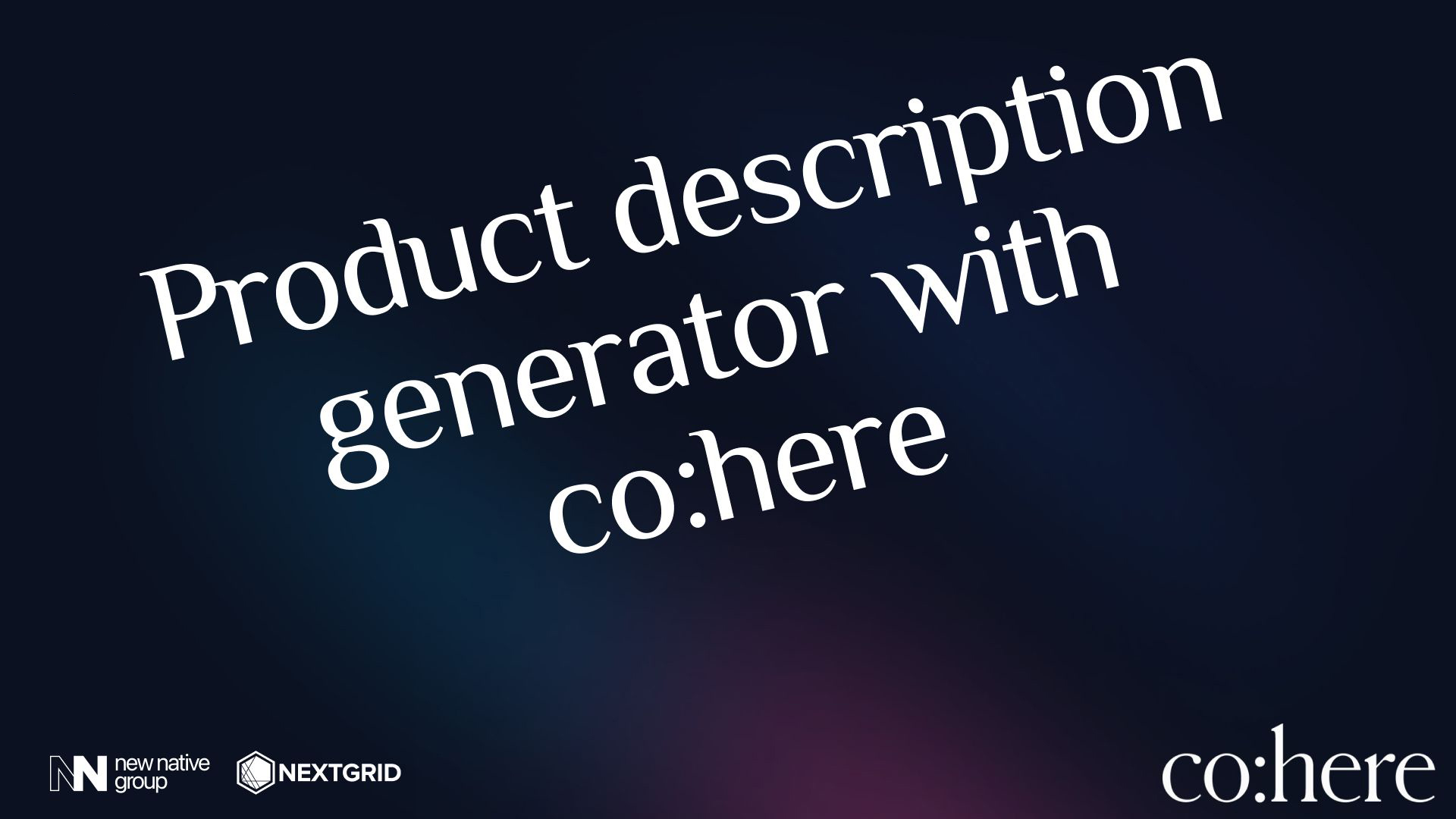
在本教程结束时,您将拥有一个带有 cohere 的可用产品描述生成器 API。您可以使用此 API 为您自己的产品生成产品描述。本教程适合所有对 Javascript/NodeJS 有一定基础知识的人。如果您不熟悉这种语言,您可能需要在开始之前查看以下资源。

我们将使用Cohere 的xlarge模型。
1. 获取 Cohere API Key
您可以通过注册 https://app.cohere.io/dashboard 获得一个。访问 Cohere 仪表板以检索您的 API 密钥。如果您之前没有连接过会话,您应该会在主屏幕中看到它。否则,您可以在设置页面中找到它。
2. 从 Github 克隆 Express 样板文件
在本教程中,我们将使用 express 样板,这将使我们的生活更轻松。
将此存储库 Express Boilerplate 复制到您的计算机上并添加到您自己的存储库
2.在本地运行项目
yarn dev使用 yarn 或 npm 安装依赖项使用或运行服务器npm dev
3. 将 Cohere API 密钥添加到 .env 文件
在项目的根目录中创建一个 .env 文件并将您的 API 密钥添加到其中。请记住永远不要与任何人分享您的 API 密钥。COHERE_API_KEY={YOUR_API_KEY}
4.为API创建路由
在项目的根目录中创建路由文件夹description.js在路由文件夹中创建文件将以下代码添加到description.js文件中以获得工作路由器
const express = require("express");const router = express.Router();router.post("/", async (req, res) => { res.send("Hello World!");});module.exports = router;将路由添加到index.js项目根目录下的文件中将import添加到文件顶部`const description = require(“./routes/description.js”);将路由添加到app.get路由下app.use("/", description);
5.创建生成器函数
在项目的根目录下创建一个名为的文件夹在lib文件夹中lib创建一个名为called的文件将description-generator.js以下代码添加到文件中description-generator.js以具有工作生成器功能
require("dotenv").config();const cohere = require("cohere-ai");cohere.init(process.env.COHERE_API_KEY);const generator = async ({ product, keywords }) => { const response = await cohere.generate({ model: "xlarge", prompt: `Given a product and keywords, this program will generate exciting product descriptions. Here are some examples:
Product: Monitor
Keywords: curved, gaming
Exciting Product Description: When it comes to serious gaming, every moment counts. This curved gaming monitor delivers the unprecedented immersion you need to play your best.
--
Product: Surfboard
Keywords: 6”, matte finish
Exciting Product Description: This 6” surfboard is designed for fun. It's a board that almost anyone can pick up, ride, and get psyched on.
--
Product: ${product}
Keywords: ${keywords}
Exciting Product Description:`, max_tokens: 50, temperature: 0.8, k: 0, p: 1, frequency_penalty: 0, presence_penalty: 0, stop_sequences: ["--"], return_likelihoods: "NONE", }); return response.body.generations[0].text;};module.exports = generator;6.在POST路由中使用generator函数
description.js使用以下代码更新文件以在 POST 路由中使用生成器函数
const express = require("express");const router = express.Router();const generator = require("../lib/description-generator");router.post("/", async (req, res) => { const { product, keywords } = req.body; const description = await generator({ product, keywords }); res.send(description.slice(0, -3));});module.exports = router;7. 在本地运行项目并使用 Postman 或 Insomnia 或您喜欢的任何工具对其进行测试 🙂
使用这些密钥向 localhost:3000/description 发送 Post 请求,product以及keywords
{ "product": "LG Gamin monitor", "keywords": "curved, gaming, 120hz, 4k"}最后的话
希望您喜欢这个简单的教程。随意更改提示并使用它^_^
